Melbet APP is a functional programme that enables players to do sports betting and play online casino games from anywhere in the world. The application is fast and secure. Moreover, the software duplicates all the functions available on the official website.
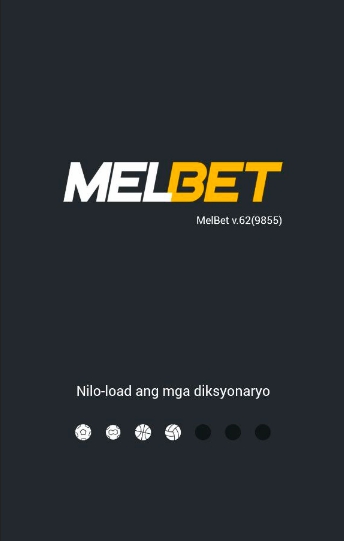
System phone requirements
Before you download Melbet APP, examine the technical characteristics of the software.
| Android operational system | 4.0 and above |
| iOS operational system | 11.0 and above |
| Compatible devices for iOS | iPhone 5, 5S, 5C, SE, 6, 6S, 7, 8, 8 Plus, X, XS, XR, 11, iPad, Air, Mini, Pro |
| Compatible devices for Android | Samsung (S6, S7, S8, S8+, S9, S9+, S10, S10e, S10+, S20, S20+, Tab, Edge, Edge+, Note, Mini, A41, A71, A51, A90, A3, A5, A7, A8, S, pro, Xcover 3), Sony (Compact, Premium, Compact, Plus, Xperia M5, 1 II, 5, 10, Z5, ZR, E5, V, L, SP, ZL, XZ, X, XA, XA2, Ultra, XZ2, Tablet Z4, Z3), Huawei (P10, P30, P40 Pro, P40 lite, P9, lite, Mate 10 Pro, 20 Pro, plus, Mate S, XS, 30 Pro, Y6, Y6s, Y7, MediaPad T5, M5), HTC (Nexus Series, One mini, max, A9, A9s, S9, 10, Dual SIM, U11+, U12+, U Ultra, Play, Lifestyle, Desire 19+, 12, 12+), Motorola (Moto e6, One Zoom, One Action, razr, G power, g stylus, edge+, edge, Moto E, moto g fast, one fusion+, one, moto g7 play, moto z4), Google Pixel (2, 3, 4, 5 all XL), XIAOMI (Redmi 8, Redmi 9, Redmi K30 Pro, Mi 10 Lite, 10 Pro, 9 Pro, MIX Alpha, Note 10, 10 Pro, Note 9S, Note 9 Pro Max, 8A Pro, 8A Dual) |
| APK file size for Android | 58 MB |
| Memory storage for app’s installation on Android | 100 MB |
| Memory storage for app’s installation on iOS | 300 MB |
| RAM | 1 GB |
| Processor | 1.2 GHz+ |
Download Melbet on Android APK
To install the mobile programme on Android devices, download the Melbet APK file from the bookmaker’s official website. No other safe methods except for this one are available at the moment; the application is not offered in the Play Market due to Google’s policy regarding gambling.
You can perform Melbet APP download in this way:
- Open the official Melbet website from your smartphone or tablet.
- Scroll down the page in the footer until it says “I-download ang mobile APP”.
- Click “ANDROID”.
- Confirm the download of the APK file (if the download does not start, give permission in the security settings of your mobile device).
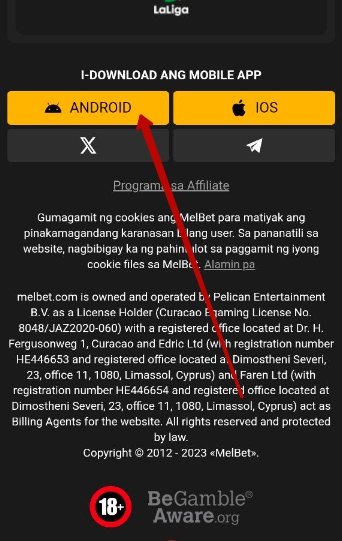
After downloading the file, open it and confirm the installation of the programme.
Download Melbet on iPhone IOS
You can install the Melbet iOS application directly through the App Store. In the Store, enter the word “Melbet” in the search bar and the necessary software will be found.
To install the programme through the official website, make use of the already familiar instructions:
- Scroll down the page until it says “I-download ang mobile APP”.
- Click “IOS”, so that you are redirected to the App Store.
- Confirm the installation of the application in the App Store.
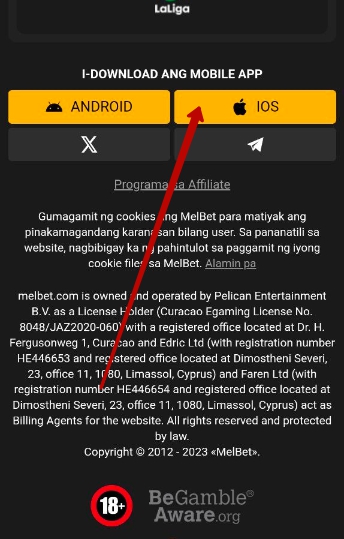
Mobile version of the website and its difference from the app
The mobile application has a number of differences from Melbet mobile. Although for those users who play irregularly and do not want to download the application, it is quite suitable. You can play through the browser even from outdated smartphone models.
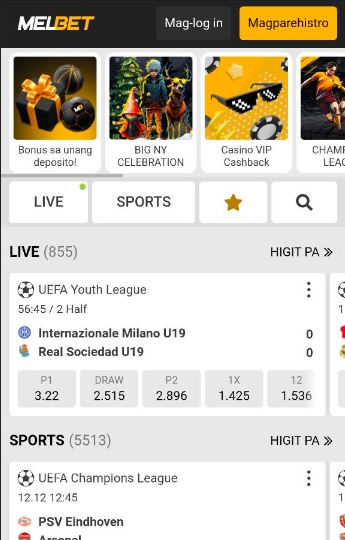
The mobile version is slower than the application in terms of its speed. Each page is loaded separately in the mobile version of the site. This is a rather important point for playing in LIVE mode, where odds change quickly. In terms of functionality, the mobile version is almost in no way inferior to the official website and mobile application. It only lacks push notifications and advanced security settings.
Pros and cons, benefits of use
In general, the mobile application will definitely be useful for those customers who play on a regular basis.
| Pros of the app | Cons of the app |
| Speed | Players have to download and install the programme on their mobile devices |
| Lower Internet traffic consumption | Registration method via social networks is not accessible
|
| Stable work even at a weak Internet signal
|
|
| It is impossible to block it by providers | |
| Available around the clock | |
| Extended security settings | |
| Push-notifications option is available |
How to sign up in Melbet through the app
The mobile application offers 3 registration methods:
Instructions for registering using the mobile programme: sa isang pag-click, sa pamamagitan ng telepono, buo.
Download, install and launch the application.
- Click the “Pagpaparehistro” button at the top of the screen.
- Select a registration method.
- Fill out the registration fields: country, currency, promotional code, bonus, etc. (varies depending on the method).
- Confirm your registration.
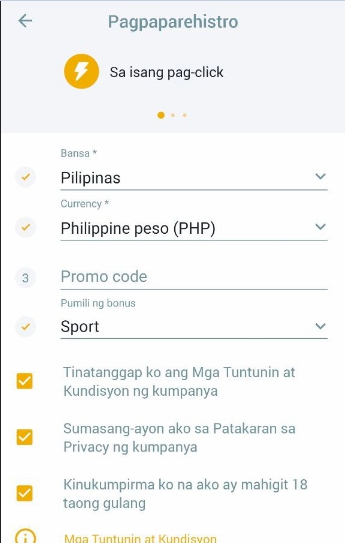
Account replenishment and funds withdrawal in the app
Melbet offers many convenient deposit methods for users in the Philippines. The procedure for depositing funds is not difficult:
- Log in to your personal account.
- Go to the menu and click “Magdeposito”.
- Select a deposit method.
- Enter the amount.
- Make a payment using the selected payment system.
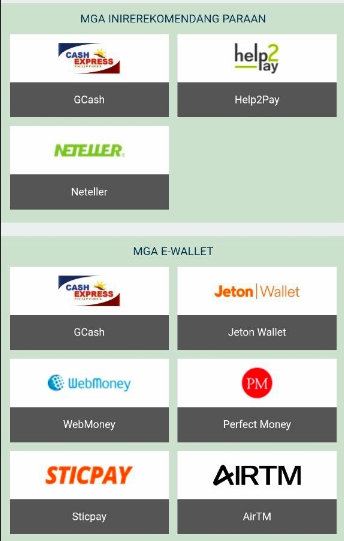
To withdraw funds, go to settings and click “Mag-withdraw”, select a payment system, enter the amount and confirm the operation.
Available payment systems include: Neteller, GCash, Help2Pay, Jeton Wallet, WebMoney, Perfect Money, AirTM, Skrill, BinancePay, etc.
FAQ
Is it possible to register the second account in the application?
No. Each user is allowed to register only one account to play on the website, mobile version and application.
Is there a bonus for installing the application?
At the time of writing, there are no such bonuses available.
How long does it take to install the application?
This is a quick procedure that takes no more than 30 seconds.
